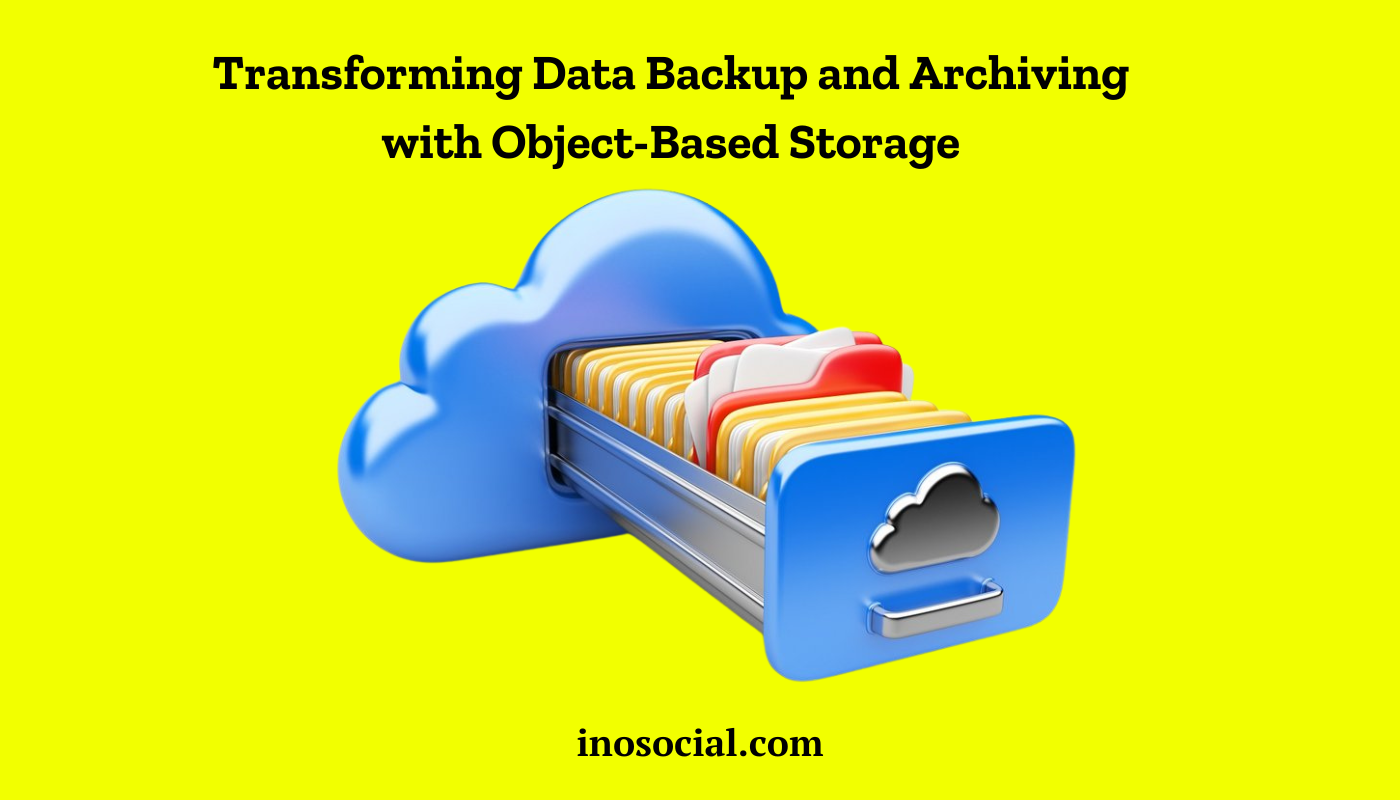To run a successful business, data must be analyzed frequently from a viewpoint to grasp the underlying opportunities and problems and take relevant measures to improve the organization. Therefore, efficient data delivery and storage are essential for better decision-making, especially in business.
Data management is the most dynamic and ever-evolving facet of organizational requirements since businesses are always on the lookout for solutions capable of targeting higher efficiency, scale-out processing power, faster access, and reliability. With so many choices, object-based storage stands out as a game-changer in reflecting on data backup and archiving.
In this article, we examine how object-based storage is revolutionizing the world of data management – from its benefits to usages and how it fits into the future landscape of information preservation.
What Is Object Storage?
Object storage is a technique for storing and retrieving data as groupings of distinct, identifiable entities. It differs from NAS and SAN systems because they do not utilize volumes, LUNs, or RAID. Instead, data objects are placed in containers.
An object storage architecture reliably and cost-effectively protects big data sets by using erasure coding rather than standard RAID. The metadata added to the file eliminates the tier structure of file storage, instead storing all data in a flat address space known as a storage pool. This metadata gives more detailed information about the data’s use and function. Object-based storage’s flat-file format allows for infinite object scaling.
Key Features of Object-Based Storage
Object-based storage provides an opportunity to rethink data management. It includes capabilities that have the potential to remedy many of the weaknesses found in traditional file systems or block stores. Once they have apprehended these essential elements, organizations can maximize the benefits of object-based storage across daily operations through long-term archiving. The critical characteristics of object-based storage are:
- Scalability: Object storage systems are desgned to scale horizontally, allowing for scalability. This means that they can effectively grow the storage tank simply by adding more quickly and seamlessly operationalizing additional storage nodes—scaling out their control plane. This enables them to handle huge amounts of data, making them a popular choice for many large enterprises.
- Metadata Management: Each object in an object-based storage system contains information that specifies its attributes, making it easier to search and manage. This metadata can be adjusted to meet unique requirements, offering precise data usage and characteristics information.
- Data Integrity and Durability: Object-based storage systems frequently use redundancy and replication mechanisms to maintain data integrity and durability. Data is replicated across numerous nodes, preventing hardware failures and maintaining continuous availability.
- Access and Retrieval: Objects are accessed using unique identifiers rather than standard file paths, simplifying data retrieval and improving efficiency. This strategy simplifies data access and improves operational efficiency.
Transforming Data Backup with Object-Based Storage
As an essential part of data management, the requirements for overwhelming backups and other activities around your backup target continue to use object-based storage. Its benefits include:
Enhanced Scalability
Traditional backup solutions typically take time to grow with organizations or data size. Object-based storage is horizontally scalable, so it can easily manage growing data volumes. This scalability is impactful for businesses that deal with a lot of data or have high growth projections.
Cost Efficiency
This makes an object storage system more budget-friendly compared to traditional backup solutions. Many object storage providers offer a pay-as-you-go pricing model, allowing businesses to pay only for the data storage they consume. This also drives cost savings, given that there is no expensive hardware to purchase, and you can implement an efficient pay-as-you-go approach where storage scales with the quantity of logging.
Improved Data Protection
Most object-based storage solutions include intrinsic data protection capabilities, such as automated replication and version control. Automated replication guarantees the data is duplicated over several nodes, reducing the data loss probability. It also enables you to keep multiple versions of a file and go back in case one was lost or corrupted.
Efficient Data Management
Object-based storage systems leverage metadata features to manage data efficiently. Data can be tagged depending on how important, active, or compliant it is. Being metadata-driven reduces data management tasks and essentially makes backup smoother.
Revolutionizing Data Archiving with Object-Based Storage
Data archiving is long-term data storage, which organizations rarely need to access but still require retaining data for various compliance and historical reasons. This makes object-based storage the most suitable choice for storing long-term data:
Long-Term Data Retention
Object storage systems are built to last and retain data for an extended period. The replication and redundancy capabilities ensure that archived data is still available in the case of hardware failure. This dependability is critical for meeting regulatory obligations requiring data retention for extended durations.
Ease of Access and Retrieval
Instead of having to jump through hoops in traditional archival practices, object-based storage systems can easily access archived data. Unique rows and columns can be read with objects: this creates a more straightforward retrieval process, decreasing the needed time for historical data access.
Cost-Effective Archiving
Object-based storage is generally more affordable for long-term data archiving than other classic storage methods. Storing data in lower-cost tiers and paying on a per-item basis will lead to massive cost-effectiveness for an organization with comprehensive archival requirements.
Compliance and Security
Object storage systems frequently incorporate functionality to assist enterprises with compliance and security requirements. Encryption, access restrictions, and audit trails are usually offered, ensuring that archived data is secure and meets business requirements.
Addressing Challenges in Object-Based Storage
While object-based storage has its advantages, it also comes with some hurdles. Recognizing and addressing these challenges are essentials for implementation’s sake:
- Data Migration
Moving data from legacy storage systems to object-driven alternatives is usually a complicated, manual process. Migration strategies require proper planning and execution to avoid disruptions, ensuring data integrity throughout changes in storage infrastructure.
- Integration with Existing Systems
As with any new type of storage, object-based integration into existing applications and workflows may necessitate changes or modifications. This means that organizations will need to evaluate where compatibility lies and whether their applications are structured to interface effectively with object storage.
- Performance Considerations
Scalability is near endless, but it may have a different performance for some applications. Organizations have to look at their workload requirements and select storage solutions accordingly. Tuning an object storage system for performance is crucial for maintaining operational efficiency.
Conclusion
The future of data backup and archiving is shaped by object-based storage, which provides a scalable, cost-effective solution to manage your ever-growing mountains of information efficiently. Due to its solid benefits for modern-day businesses, such as better scalability, data protection, and maintenance, it is a desirable solution. Although we will have to resolve issues like data migration and integration, the future of object-based storage looks better with improvements in cloud integration capabilities, metadata management facilities, and data security. The more companies adopt object storage, the easier it will be to slowly transition from traditional data management procedures to better ones and free up resources needed for faster, practical solutions.