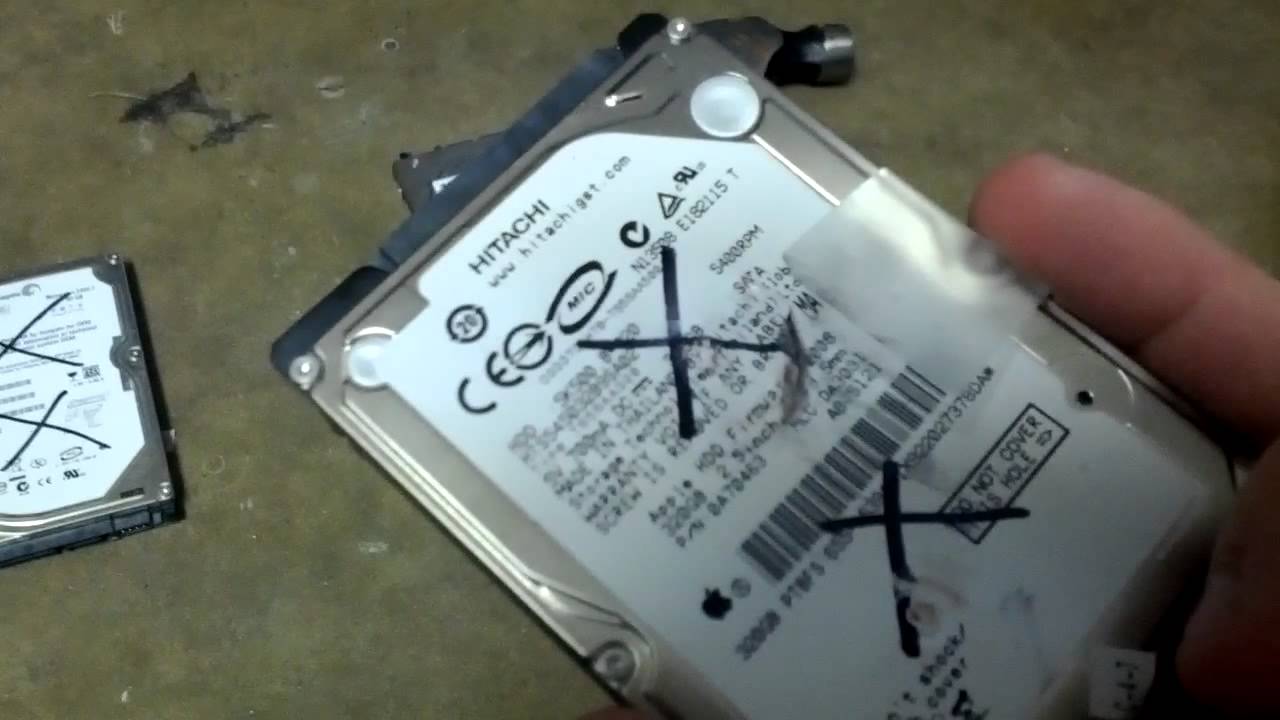It makes sense to need to get rid of our info sometimes. This post will tell you how to destroy a hard drive so that your important data can’t be recovered. It’s important to properly destroy your hard drive to protect your personal and sensitive information, whether you’re updating your computer, getting rid of old gear, or just worried about data security.
The Reasons to Destroy Your Hard Drive
Before we talk about the different ways to destroy a hard drive, let’s talk about why it’s important to do so. A normal hard drive has a lot of private data on it, like credit card numbers, social security numbers, bank account information, and website logins.
With the right tools, you can get back the data even if you think you removed it or formatted the hard drive. Your personal information will stay safe because you destroyed your hard drive, removing the chance of data stealing.
Furthermore, it is very important to create a backup of any sensitive files on your hard drive, such as music, photos, or important papers, before you destroy them. Because of this, you won’t lose any important info when you destroy it.
Different Methods of Destroying a Hard Drive
Destruction of a hard drive is an important step in getting rid of private data for good. You can do these things in different ways:
Method 1: Shredding
One of the best ways to destroy a hard drive is to shred it. The process involves breaking the drive up into tiny pieces that can’t be put back together. This makes the data completely unavailable. Burning may not be something that everyone can do at home, but there are services that specialize in hard drive burning that can do it for you.
Method 2: Degaussing
A strong magnetic pulse is used in degaussing to remove the information on a hard drive. The magnetic fields on the drive are turned off by this process, so no data can be recovered. Degaussing, on the other hand, needs special tools and is usually done by experts.
Method 3: Wiping the Data
The data on a hard drive can also be erased. This entails overwriting all drive data with random patterns using data wiping software. This procedure may not completely erase data, but it can be effective. Advanced data recovery methods may recover some pieces. Thus, if your hard drive contains sensitive data, data wiping and physical destruction are preferable for protection.
How to Physically Destroy a Hard Drive
Now that we know why it’s important to destroy a hard drive and the different ways we can do it, let’s look at how to do it physically. Carefully following these steps is important to make sure that all of your data is erased and safe.
- Make a copy of your data: Before you destroy anything, make a copy of any important information or data that you want to keep. You won’t lose any important data during the destruction process if you do this.
- Find the hard drive: The first thing you need to do is find the hard drive in your computer or laptop. You can check the owner’s manual or look online for specific directions for your device model if you’re not sure where to check.
- Take off the case: Once you’ve found the hard drive, you’ll need to open the case to get to the electronic parts inside. Usually, this means taking out screws and maybe cutting through tape or labels that are covering the nuts. During this process, be careful not to hurt any other parts.
- Remove the platter: The platter is the round silver disk inside the hard drive that stores the data. To destroy the hard drive, you’ll need to remove this platter. Unscrew any screws holding it in place and carefully maneuver it out of the casing.
- Destroy the platter: There are several methods you can use to destroy the platter. One option is to use a hammer and repeatedly strike the platter on various sides until it becomes damaged beyond recovery. Another method is to use a secure data destruction service that can incinerate the platter, ensuring complete destruction.
- Get rid of the pieces: Once you’ve broken the platter, it’s important to get rid of the pieces the right way. Put the broken pieces in different bags and throw them away separately so that no one can put them back together. To have less of an effect on the environment, you could also recycle the rest of the parts at an electronics recycling site.
Extra Tips on How to Destroy a Hard Drive Safely
When you want to destroy multiple hard drives, it’s best to do it one at a time so that you can be sure that they are all destroyed and that no drive is missed. When physically breaking a hard drive, you should always wear safety gear like safety glasses and gloves to keep yourself from getting hurt.
You might want to use a professional data destruction service that specializes in destroying hard drives. These services have the knowledge and tools to make sure that your hard drives are completely and safely destroyed.
When you get rid of a computer, make sure to take out the hard drive and destroy it separately from the other parts. So, even if the rest of the computer is recycled or given away, your info will still be safe. Don’t forget to safely delete any data that might be sensitive from any USB drives or external hard drives. The same rules about destroying these gadgets physically or wiping their data apply to them too.
In Closing
Making sure that your private and secret data doesn’t get into the wrong hands is essential when you destroy a hard drive. It’s important to do things the right way and be careful to destroy the drive fully, whether you cut it, degauss it, or break it physically. “How to destroy a hard drive” has always been an issue for many and If you carefully follow the steps in this piece, you can get rid of your old hard drives without worrying about your data.