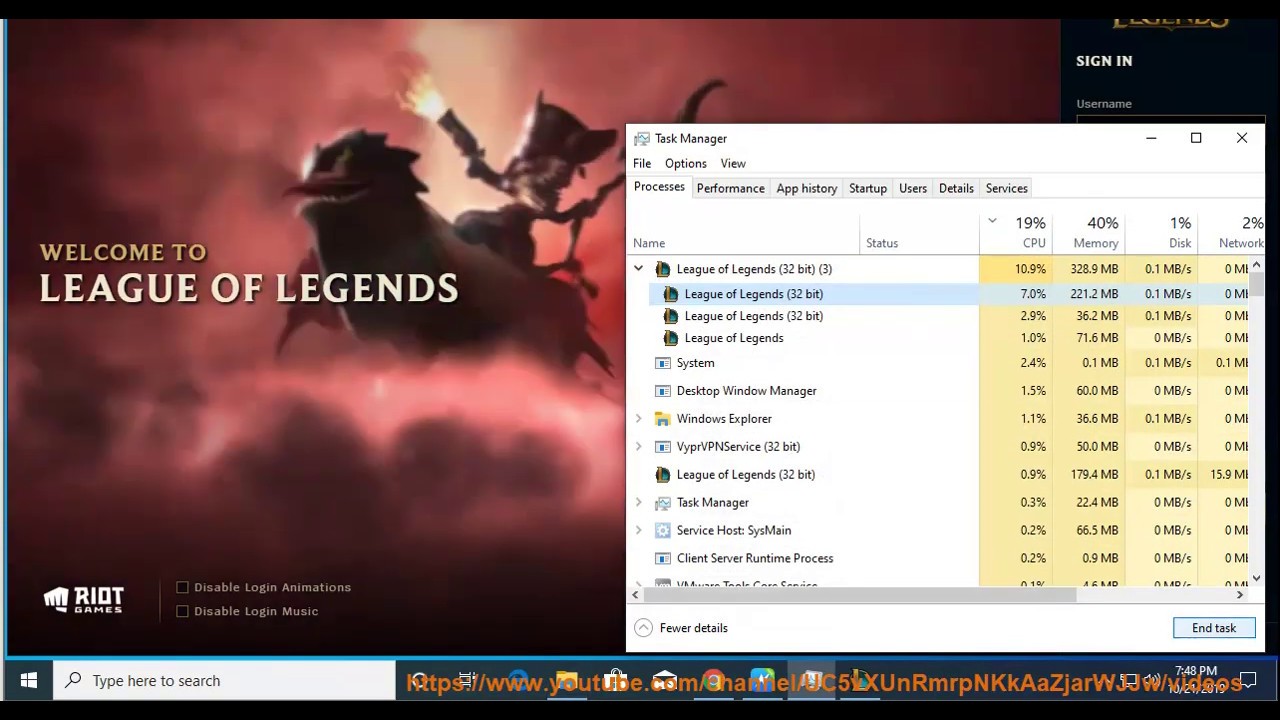League of Legends, also known as LoL, is a popular online team game that has gained a huge number of fans over the years. But there are many reasons why you might want to remove the game at some point. It’s easy to get rid of League of Legends if you want to free up room on your computer or take a break from the game’s competitive grind. We’ll show you how to uninstall League of Legends on both Windows and MacOS in this detailed guide.
How to Uninstall League of Legends on All Devices
To uninstall League of Legends from all devices, follow these general steps.
Uninstalling League of Legends on Windows PC
Uninstalling League of Legends on a Windows PC involves accessing the Control Panel and removing both League of Legends and the Riot Client. Follow these steps:
- Accessing the Control Panel: To begin the uninstallation process, go to the Start menu and type “Control Panel” in the search bar. Click on “Control Panel” or navigate to the settings and select “Apps” to access the list of installed programs.
- Removing League of Legends and Riot Client: Scroll through the list of installed applications until you find “League of Legends.” Right-click on the icon and select “Uninstall.” A pop-up window for the Riot Client will appear, confirming that you want to uninstall the game. Click “Yes” to proceed with the uninstallation process.
- Restarting Your Computer: After uninstalling League of Legends, it is recommended to restart your computer to ensure any temporary files are fully deleted.
Uninstalling League of Legends on MacOS
If you are using a Mac and want to uninstall League of Legends, follow these steps:
- Navigating to the Application Folder: Press Command+Shift+G to open the “Go to Folder” window. Type “/Applications/” and click “Go” to access the Application folder.
- Deleting League of Legends and Riot Client: Locate the League of Legends application in the Application folder and drag it to the Trash Can icon on your dock. Next, press Command+Shift+C to navigate to “MacintoshHD/Users/Shared/Riot Games.” Find the Riot Games folder and drag it to the Trash Can. To permanently delete the files, click on the Trash Can and select “Empty Trash” from the dropdown menu.
- Restarting Your Computer: After emptying the Trash, it is recommended to restart your computer to ensure any temporary files are fully deleted.
Can I Reinstall League of Legends Without Uninstalling It First?
You can reinstall League of Legends without uninstalling it first. However, if you are experiencing issues with the game, such as bugs or performance problems, it is recommended to perform a clean reinstall by uninstalling the game before reinstalling it.
How to Reinstall League of Legends
Now that you know how to uninstall League of Legends, you should also be capable of reinstalling it. If you decide to reinstall League of Legends after uninstalling it, follow these steps:
- Visiting the Official League of Legends Website: Open your web browser and go to the official League of Legends website at www.leagueoflegends.com.
- Downloading the Riot Client: On the League of Legends website, navigate to the download section and click on the download link for the Riot Client. Follow the on-screen instructions to download and install the Riot Client on your computer.
- Installing League of Legends: Once the Riot Client is installed, launch it and log in using your League of Legends account credentials. In the Riot Client, navigate to the League of Legends section and click on the “Install” button. Follow the prompts to install the game on your computer.
Also Read: Gaming PC Buying 101: What Every Gamer Needs to Know
In Closing
Uninstalling League of Legends can be a simple process if you follow the steps outlined in this guide. Whether you need to free up space on your computer or take a break from the game, knowing how to uninstall League of Legends is a viable option. Remember to back up your game settings, delete residual files, and restart your computer to ensure a thorough uninstallation. If you decide to reinstall the game in the future, you can easily do so by visiting the official League of Legends website and following the installation instructions.
FAQ
- Will Uninstalling League of Legends Delete My Account?
No, uninstalling League of Legends will not delete your account. Your account information, including progress and purchases, is stored on the server and will remain intact even if you uninstall the game.
- How Long Does It Take to Uninstall League of Legends?
The time it takes to uninstall League of Legends can vary depending on your computer’s processing speed and the size of the game files. Typically, the uninstallation process should only take a few minutes.