Instagram is looking to the next stage of its eCommerce expansion. I bet a lot of you have recently noticed weird changes in the buttons of your Instagram, app, such as missing the activity tab or thing like that, let me tell you that these changes were results of Instagram finding the best position for its “Shop” icon, which found its best place among your other buttons at the bottom of the app now.
Instagram has started testing the Instagram Shop tab for a limited number of users today. The update was first announced this May.
“This is a small global test of the Instagram Shop tab that we announced in May. We’ll use this test to assess how we decide to roll this out further,” a company spokesperson said.
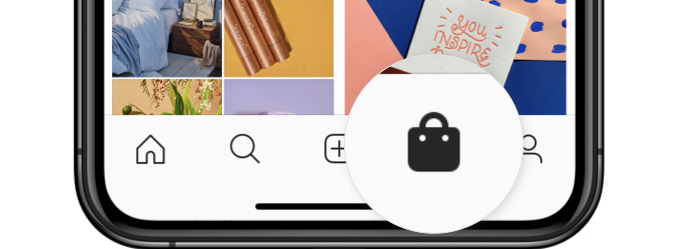
What does the Instagram “Shop” Tab do?
The new Instagram “Shop” tab will allow Instagram users to shop from top brands and creators via a new tab in the app’s navigation bar with just one tap.
Since the option is not yet completed and fully rolled out, it does not function at its best now, but you can test it a bit by tapping on the Shops tab.
After you click the Shop Tab, it will take you to the existing shopping experience in the app, with a listing of posts that have Shopping Tags added via approved merchants. But soon, the tab will highlight even more purchase options, as parent company Facebook expands its new on-platform selling options to more businesses.
According to TechCrunch in this version of Instagram Shop accessed from the main navigation bar, users can filter by brands they follow or by category, including things like Beauty, Clothing & Accessories, Home, Jewelry & Watches, and Travel, for example. In addition, not all products showcased in this version of Shop allow users to check out directly from Instagram’s universal cart. Instead, some brands have items tagged for shopping, but direct users to their own website to complete the transaction.
If the business is testing Instagram’s own Checkout feature, however, a small selling fee is involved.
Where is the “Shop” tab located?
As mentioned a bit earlier, the new Instagram “Shop” tab will be added to one of the icons at the bottom of your Instagram app.
The Shop icon will replace the current ‘Activity’ tab for the ones which got the beta mode, with users still able to access their activity feed either via an additional icon in the top right (beside the ‘Direct’ paper plane) or from their profile.
So you’ll lose nothing, and all your previous buttons will remain the same, but you’ll get a new one added to them when the feature officially rolled out to the whole world.








