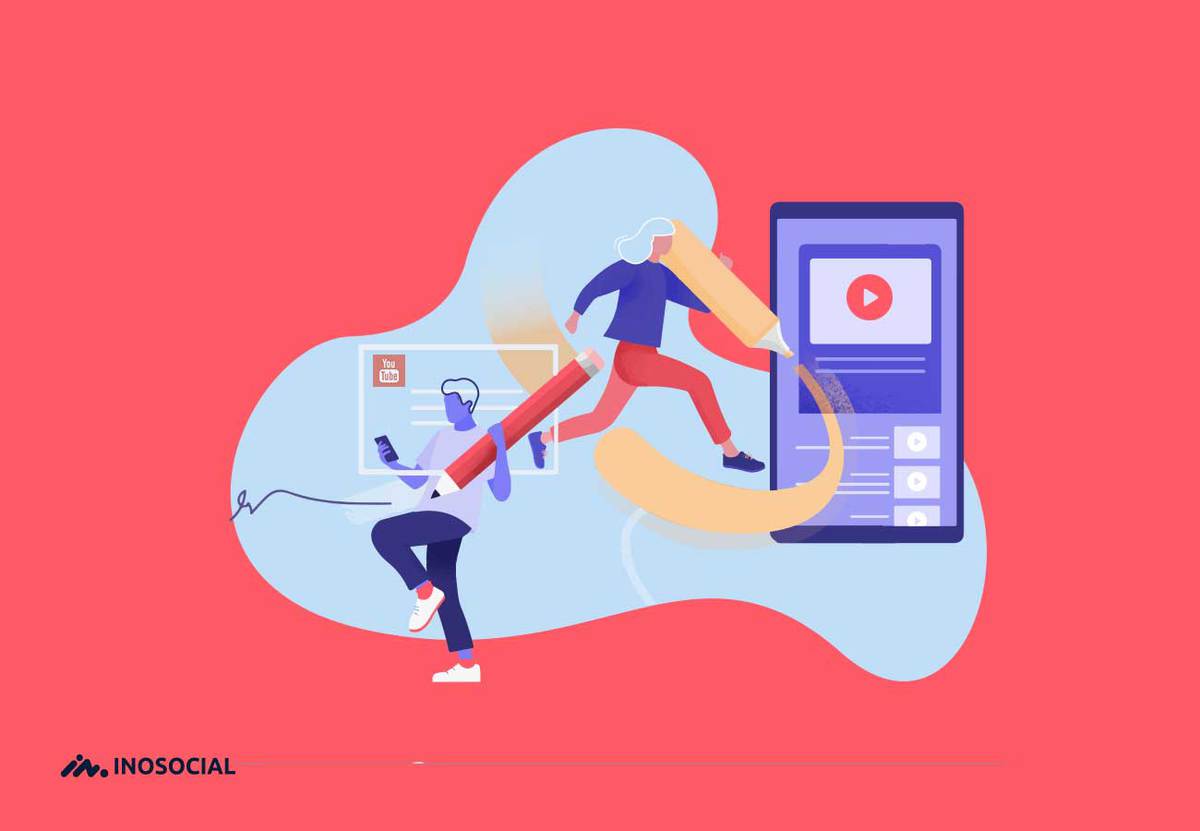My first memory of YouTube highlighted comment is a text I got from my 14 years old niece, Julia. It was something like, “I guess MrBeast highlighted my comment. Isn’t that cool?!”
However, I still feel sorry to let her know that Jimmy Donaldson never saw her mention. And I wish I could explain to her what UI means and why did YouTube single out her comment.
But she refused to talk to me after the incident and chose to believe MrBeast did it anyway. So, here are 3 simple facts that will set you apart from Julia and bring you back to reality.
By the way, if you are running a YouTube channel, you will need this guide:”Top 3 strategies to optimize your YouTube video for search in 2021″ to do better on your channel and videos and make them blow.
What is a highlighted comment on YouTube?
YouTube highlighted comments are flagged YouTube comments. A highlighted comment appears on YouTube to flag your attention so that you can interact with the comment more easily. Neither users nor creators choose to highlight comments, and it is not good or bad when this happens – the feature is just meant to help you navigate comments that might be of interest to you (businessinder.com).
#1: It’s Not Even a Thing
When a comment gets highlighted under a video on YouTube, it doesn’t mean anything special. That’s because the only person who can see the added label is you.
There is no algorithm to identify highlighted-worthy remarks. It’s only a part of the YT User Interface to let the user know which mention got likes and replies.
This is how it works: You get a notification saying “someone liked your comment.” You click on that notification and it redirects you to the actual post/video that you wrote your thoughts under.
But to distinguish your remark and make it stand out, YouTube adds a small textbox with the text “highlighted comment” on top—near your username. This tag is only visible to you and has no specific functionality. Basically, it helps you find your comment easier.
#2: You Can Get a Highlighted Comment Anytime
If you click on a comment-related notification, YouTube will send you to the exact post and add a “highlighted comment” badge on top of your statement. You can do it anytime, and it works every time.
However, note that no one else sees the badge and it only appears on your screen.
Plus, it doesn’t work when you find the comment manually. So, if you look up your statement under a specific video, you’ll see that there’s no tag or label beside it. You have to use the notification tab to see it.
#3: You Can’t Remove It – Or Can You?
Since it’s just a temporary tag, you can’t (and don’t need to) remove it. But if you want to hide it, just exit the page and return. The next time you enter the YouTube channel or visit the comments section, it will be gone.
Just make sure that you don’t click on the notification for that particular statement. That’s because every time you do so, the badge will reappear to help you locate your remark.
FAQs About Highlighted Comments on YouTube
- Someone Liked my comment and it got highlighted, what does it mean?
It doesn’t have any meaning. You see the “highlighted” label because you clicked on a specific notification. If you check out the statement using your search bar or other sections of the app/website, you’ll not see the tag anymore.
- Did the creator highlight my comment?
No. creators cannot highlight your comments.
- Does it mean the creator saw my comment?
No. The label is not visible to others and doesn’t indicate any special message such as “your comment has been seen by the creator.”
- Is It a members-only feature?
No. It’s a part of YouTube UI to show comments that you clicked on through the notification tab.
- What About YouTube Replies?
Highlighted replies on YouTube are similar to comments. The creator doesn’t select them and they are not different from other comments. The tag that says “highlighted reply” near your profile picture helps you find it among others.
It allows users to discover their previous statements and manage them. For instance, if your reply is getting dislikes, you can click on a related notification, find it, and edit or delete it.
- Top Comment Differs from Highlighted One
When a statement gets the most likes, it usually appears on top of the others. This is more important in 2020 because YT changed its comment section interface. Now, other users will see only one comment below the video – which by default is the top or most-liked one.
But a highlighted remark has no value and it’s not ranked higher. It only contains a temporary label (visible to the commenter).
[FUNFACT]: did you know that the most liked YT comment (aka the top YouTube comment) contains only 4 words: “I’m the bald guy.” This statement got over a million and a half likes and made the YT team to send a customized award to the owner of the statement.
Highlighted VS. Pinned Comment on YouTube
A pinned comment is the one that the creator decides to be on top of the comments section. Most creators ask a question or give a list of the video’s topics and pin it.
- Everyone can see a pinned comment on top of the section
- No one can pin a statement – but the creator
- The highlighted label is only visible to one user
- It doesn’t add any value to the remark
Does Facebook Have a Similar Feature?
No. Facebook doesn’t offer any feature to highlight comments. There is only one function that lets users highlight their posts. The highlighted stories, however, is a hand-picked selection of stories you might like or may have missed.
- Comparing YouTube Highlighted Comments with Instagram
If you click on a comment-related notification on Instagram, it shows the post and redirects you to that particular remark/reply. But it also shows a blue background around it that slowly fades off. So, if you look closely, there is a blue hue that remains on the comment for a second or two before it goes away.
That’s similar to what YouTube does. The highlighted comment badge has the same functionality and lets you see the statement you’re looking for right after clicking on its notification.