Instagram is now an inevitable part of everyone living in this modern world. Instagram files and documents are essential and sometimes becomes a matter of life for people. Deleting Instagram accounts, or photos, and videos can be done accidentally, and the owner may look for a way to recover the deleted ones.
How to see deleted Instagram photos?
If you are the one using Instagram in your everyday life, and you have deleted a photo accidentally, here is the way you may find the one.
The only ways to find the deleted Instagram photos are through saved pictures on the mobile gallery (if you turn the option on already), Instagram data download, and searching the web.
You should remember some points before looking for delete photos:
- If you are looking for someone else deleted photos, I would say that you cannot access, unless you have their Instagram login info (or access to the app), and email address.
- The above is valid for the archived post by others
- If you were looking for your own deleted photos, there is no guarantee that you can find them
Method #1: Check the gallery of your phone
There is an option on Instagram to save photos and videos in your mobile gallery. So, a folder would separately be created on your phone named Instagram to archive your photos.
Method #2: Check Facebook
If you connected the Instagram to your Facebook account, or you already created the Instagram by Facebook, there should be a folder named Instagram on your Facebook gallery.
If you open your Facebook account, in the photos section, you should see the Instagram folder.
Method #3: Check the Instagram data
The other way is to download your Instagram and check if you can find them there.
To download your Instagram data:
- Open the Instagram app
- Login to your account by entering the username and password
- Go to your profile by tapping the profile picture on the right bottom of the Home
- Find the three-line icon on the top right of the screen
- Go to Security
- Find Download data
- Enter the email address (you have access to it)
- Wait for couple e of minutes
- Once the download link is ready, Instagram will notify you
- Follow the link and download the data on your computer or mobile phone
- Extract the file
- Find the photos folder
- Check if your deleted photos are there
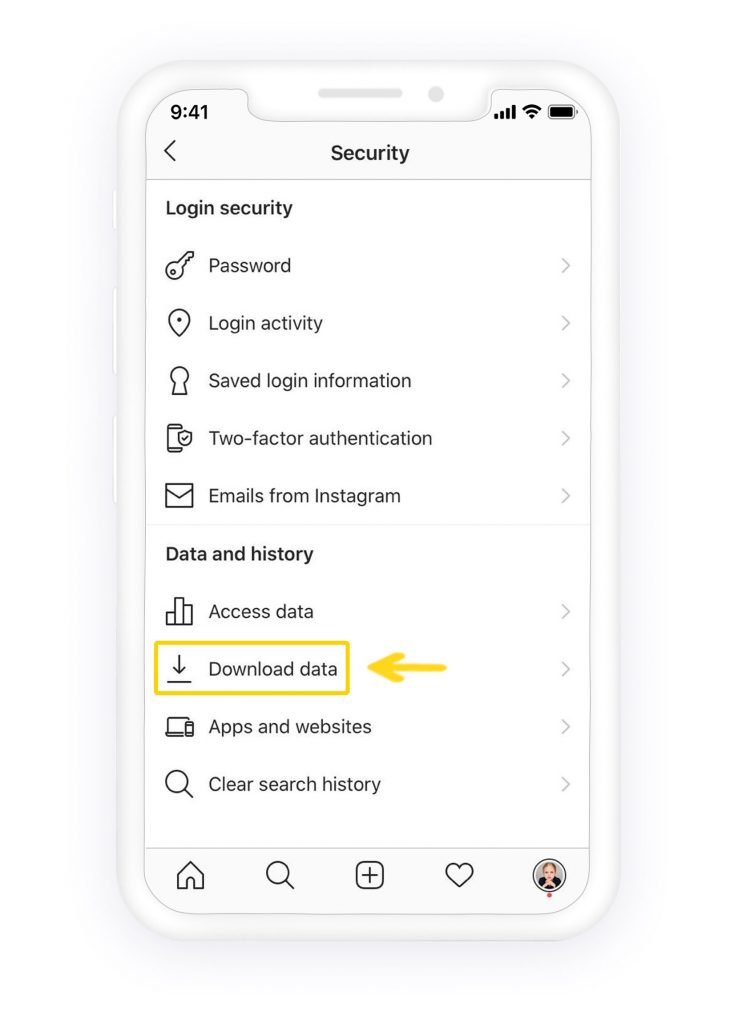
Method #4: Search the web
You can search your Instagram username, and go through the Google image search. All the images related to your username would appear there. If your account was public, some of the websites might archive your photos. You can find them there.
How to hide Instagram photos without deleting them?
It is better to hide and archive the photos from the Instagram profile instead of deleting them. If you hide a picture, no one can see it on your profile, and it goes to the archived posts on Instagram. You only can see the archived posts on Instagram through your Instagram app.
To hide a photo from a profile without deleting it:
- Open the Instagram app and log in to your account
- The tap profile picture on the right bottom
- Find any photos from your feed
- Tap three-dot icon on top right
- Select Archive
- Now, the photo would disappear from your Instagram feed
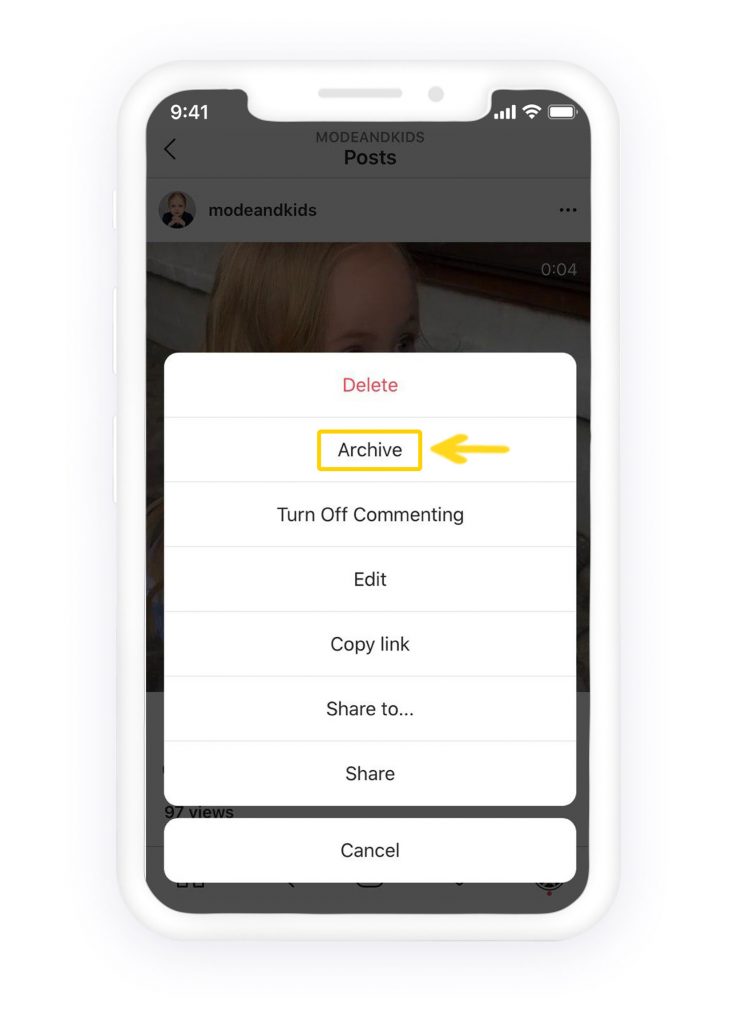
To show the archived photos on Instagram profile:
- Open the Instagram app and log in to your account
- The tap profile picture on the right bottom
- Tap three-line icon on the top right of the Instagram profile
- Go to Archive
- Select posts or stories
- Find the archived posts
- Tap three-dot icon on the top right of the post
- Select show on profile
- Now you can see the post on your Instagram feed
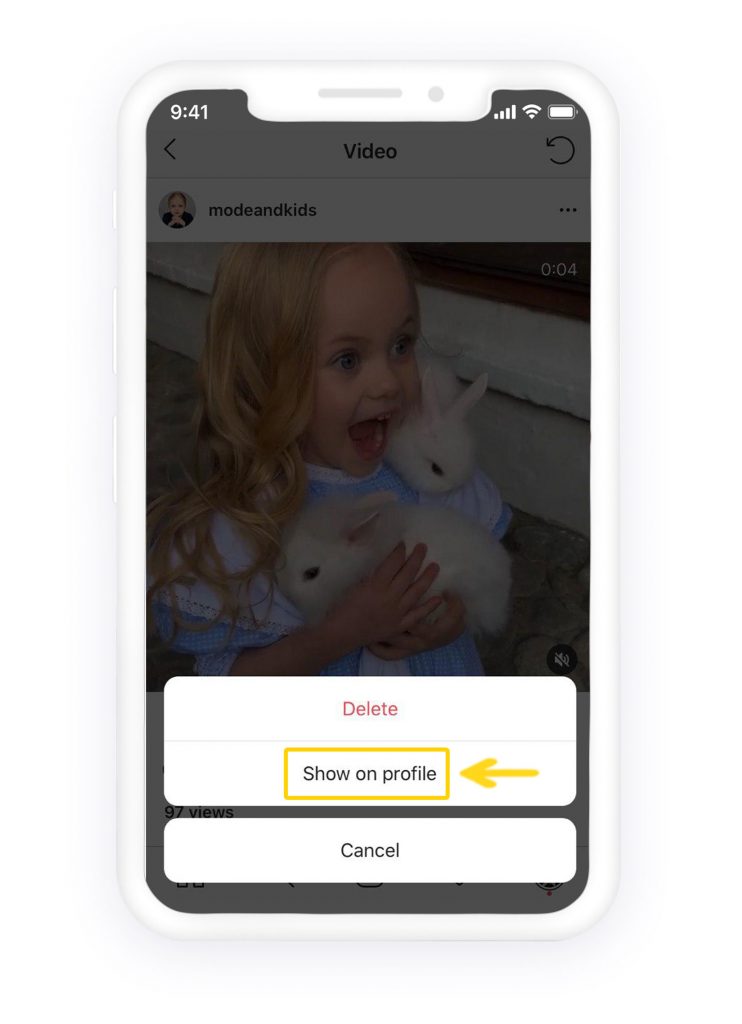
How to see deleted Instagram posts of others
There is no way to see deleted Instagram posts of others once they are deleted by the original poster. This is not only about Instagram, and most of the social media platforms do not allow any one to see deleted posts anymore.
There is only a chance that someone might have taken a screenshot of it (or you work at Facebook or Instagram); otherwise, you can’t, and if you try and use the post URL (if you even had it to begin with), you’ll get a notification: “Sorry, this page isn’t available.” So as disappointing it might be to you, there is no way to see deleted Instagram posts of others when the poster decided to remove them.
Conclusion
Knowing some tips on Instagram would help you to perform better. It is good to archive the posts instead of deleting them. Feel free to share your thoughts in the comments.












