In this digital age, social media has become an integral part of our lives. It allows us to connect with friends, family, and people from all over the world. However, there may come a time when you find yourself needing to learn how to unblock someone on Facebook. But why would you want to do that?
How to Unblock Someone on Facebook on mobile phones?
To unblock someone on Facebook using a mobile phone, follow these steps:
- Open the Facebook app on your phone and tap the three horizontal lines in the bottom right corner.
- Scroll down and tap “Settings & Privacy,” then tap “Settings.”
- Scroll down and tap “Blocking” under the “Privacy” section.
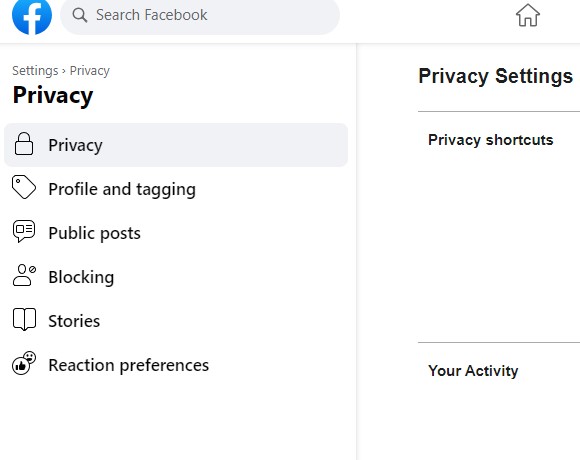
- Find the person you want to unblock in the list of blocked users and tap “Unblock” next to their name.
- Confirm that you want to unblock the person by tapping “Unblock” again.
How to Unblock Someone on Facebook on Facebook desktop?
To unblock someone on Facebook using a desktop computer, follow these steps:
- Go to the Facebook website and log in to your account.
- Click the downward arrow, or your profile photo in the top right corner of the page and select “Settings & Privacy,” then click “Settings.”
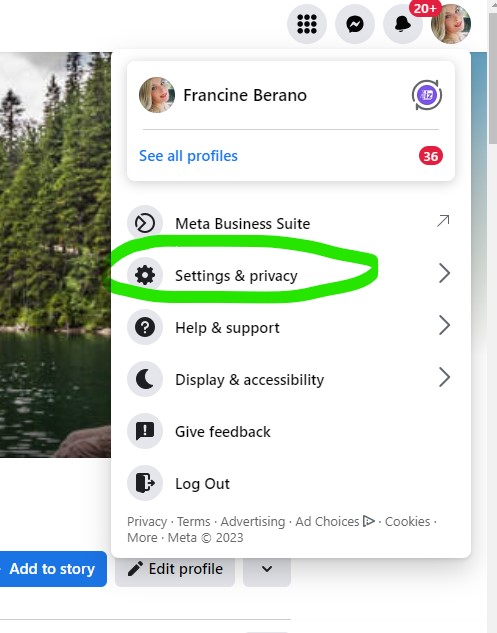
- Click “Privacy” and then, Click “Blocking” in the left sidebar.
- Find the person you want to unblock in the list of blocked users and click “Unblock” next to their name.
- Confirm that you want to unblock the person by clicking “Confirm.”
Understanding the Consequences of Unblocking Someone
While unblocking someone can mend relationships, it’s vital to recognize its potential impact:
Stirring Old Emotions: By unblocking, you allow the return of content that could remind you of past conflicts. Emotional readiness to confront these memories is crucial.
Unwanted Contact: Unblocking reinstates their access to your profile, opening the door for unwanted messages. Prepare for such interactions and learn how to manage them effectively.
Rebuilding Trust: Unblocking signifies an attempt to rebuild trust. However, it’s essential to acknowledge that trust takes time to nurture, and challenges may arise during the process.
Tips for Maintaining Healthy Boundaries on Social media
Unblocking doesn’t imply discarding caution. Maintaining healthy boundaries is pivotal for a positive online experience. Here are pointers to aid you:
Intention Assessment: Reflect on your motives before unblocking. Ensure your reasons are genuine and positive.
Set Clear Limits: Communicate your boundaries to the unblocked individual. Make it known what type of contact is acceptable, and be ready to enforce these boundaries if needed.
Regular Reevaluation: Periodically assess the progress of the rekindled relationship. If negativity persists, reassess its value in your life.
How to Prevent the Need for Unblocking in the Future
Learning from past experiences can prevent future unblocks:
Thoughtful Blocking: Before blocking, consider alternative ways to address conflicts.
Effective Communication: Open dialogue can prevent issues from escalating to the point of blocking.
Establishing Boundaries: Clear boundaries set from the outset can minimize misunderstandings.
In Closing
Unblocking on Facebook can be a powerful way to rejuvenate connections and reconcile conflicts. By following the steps outlined in this article and maintaining healthy boundaries, you can navigate the world of social media with confidence and grace. Remember, forgiveness and understanding are key to moving forward and building healthier relationships both online and offline. So, embrace the secret to rekindling connections and unblock someone on Facebook like a pro.
FAQ
- How do I find my blocked list on Facebook?
To find your blocked list on Facebook, follow these steps:
- Open the Facebook app or go to the Facebook website and log in to your account.
- Go to “Settings & Privacy,” then select “Settings.”
- Click or tap “Blocking” in the left sidebar or under the “Privacy” section.
- You will see a list of all the users you have blocked.
- How many times can you block and unblock someone on Facebook?
There is no limit to how many times you can block and unblock someone on Facebook. However, keep in mind that blocking someone repeatedly can be considered harassment and may result in your account being suspended.










