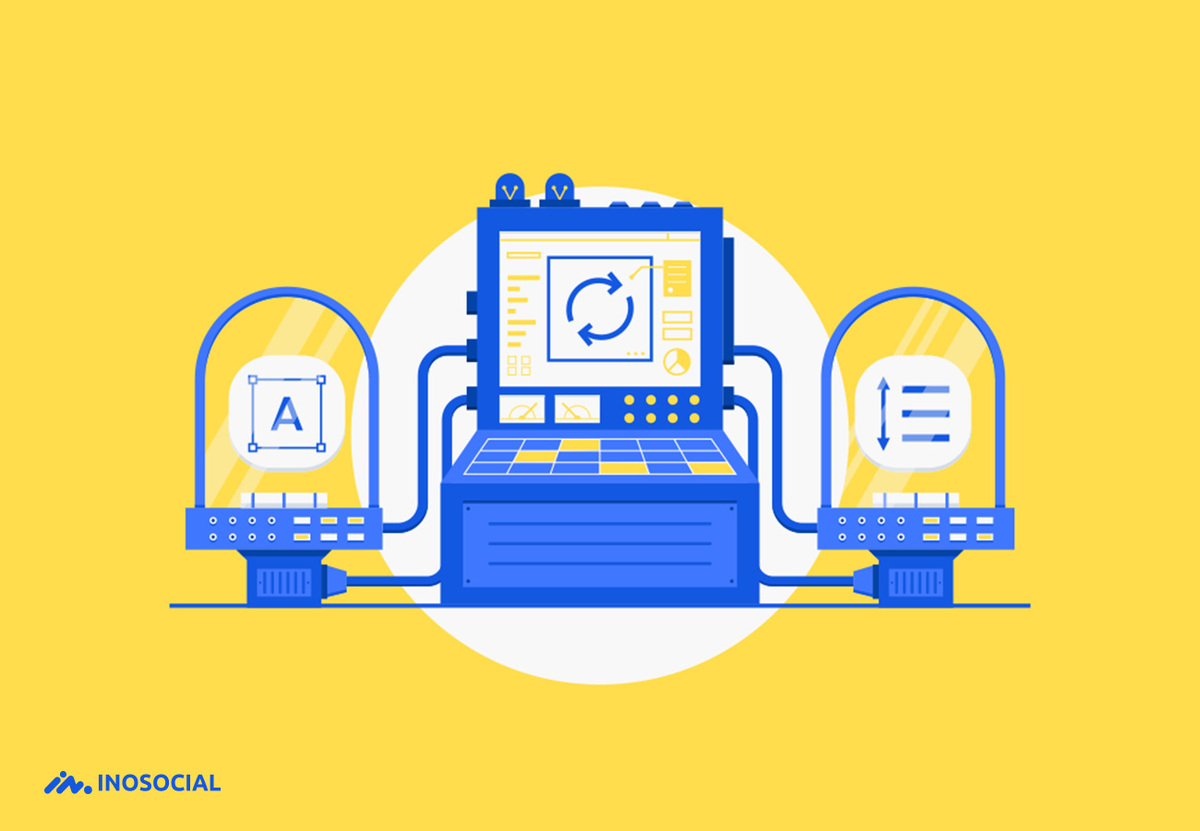All YouTube users know that the channel name is an important item as people realize them from it, and it is the first thing that visitors notice. You might be excited about choosing a YouTube name, and it would be more interesting when you understand that several content creators benefit from their channels.
Before everything, you have to search for a great and popular name. Today, in the 21st century, you can use different tools, known as “Name Generators,” and find some great name ideas.
Meanwhile, if you are a YouTuber, and you are wondering how to get more YouTube views you can check the mentionned website.
Best YouTube Name Generators
SpinXO – Most useful YouTube Name Generator for Everyone
Using SpinXO is very easy for almost everyone and mostly for beginners. You can choose your favorite name in a few seconds with this generator.
What you have to do is to mention your favored topic. Also, tell about your wanted niche, and try different keywords related to what you want.
PROS:
- An easy and fast process to find the right YouTube channel name. Try to use it when you do not have much time to waste, but need to make an easy beginning. There is another opportunity that enables you to generate other social media titles.
CONS:
- It will give you about 30 name ideas after pushing the “spin” key. While it is great that you have a variation of options, it can get confusing for beginners.
GoToQuiz Generator – For Personalized YouTube Names
There is another unique and different name generator called GoToQuiz. It is famous as it generates the name from the responses that you have sent.
When you want to use it, you see a short quiz with different questions and various answers. After you answer them and the tool makes your special name from the responses.
PROS:
- The tool contributes a different approach to generating the name ideas by asking some questions. So will have a more catchy and specialized name for your channel or niche.
CONS:
- There are no recordings of the previously generated names, and there are no prefixes, suffixes, and keywords offered on this tool.
Name Generatoroid – Easy to Use Generator
While the Name Generatoroid is hard to say, it is simple to use.
You can use this tool to generate a random name with each click of a key. Also, you can choose a more specific name by adding prefixes and suffixes.
PROS:
- It is a simple design tool and easy to use. It is the most suitable choice for beginners. You can use it to find many interesting YouTube names for your YouTube channel.
CONS:
- It is not proper for those who do not like to make a random name because this tool does not suggest a lot of customization.
Screen Name Generator – Cool Tool for Newcomers
This tool, named Screen Name Generator, is a proper option for newcomers as it is easy to use. If you want, you can make your channel name by adding prefixes and suffixes.
The parameters that this tool uses for name generation are limited, and it makes it easy.
PROS:
- While this is a super easy tool, it gives you a lot of logical name ideas. Plus, you can attach prefixes and suffixes to make a more specific name.
CONS:
- Not suitable for expert YouTubers because there are not multiple chances for customizing the name.
Kparser – Niche Name Generator
The Kparser is useful for those who are optimizing their YouTube channel for SEO at first. This tool provides you with a memorable and original name that you can optimize for search results.
In the beginning, the Kparser tool might seem like a keyword generator, but you can use it to create an amazing YouTube channel name and find the best audience.
For instance, if your content is relevant to music, it could be a certain name generator for the music channel. You have to state your target country or state, your keywords, and the language, and the tool will do the rest of the job for you.
PROS:
- It makes a name to optimize your SEO, not just catchy, interesting, and original. It increases your ranking, which is super valuable, particularly at starting.
CONS:
- The pro version of the tool, which seems more useful for a new YouTuber, comes with a price.
Name Generator 2 – Funny Names Generator
Name Generator 2 is a similar version to the first Name Generator. It is various from the original one as it makes more of the funny name variants. This tool creates a name from the provided prefix and suffix. It presents you with a lot of ridiculous name ideas that you can apply to your channel. Obviously, people retain a funny name better than the normal one.
PROS:
- The tool is easy to use. You have to attach a prefix and suffix and it makes funny channel names each time you push the button “generate.”
CONS:
- The Name Generator 2 tool does not present you with a lot of choices to pick from them. It shows you one name idea, and you have to push the button “generate” each time you need a new name.
UsernameBuddy Smart Username Generator
The name of the tool seems hopeful. This tool makes names with a prefix, keywords, and suffixes. After providing all the asked information, it makes a great channel name in seconds.
Also, if you attend the site of the tool generator, you can find a lot of information about the concepts and points of name generation.
For newcomers, it is useful to read these specific points.
PROS:
- You can use this tool to make easy, entertaining, and keyword-related names for your YouTube channel. Also, you can choose from the many options that it provides.
CONS:
- You might want to spend some time selecting the best name for your channel, so it is not very quick in the end.
Conclusion:
If you are a youtube user and want to choose the best name for your channel, do not miss the above text. There, you can read about the most famous YouTube name generators that you can use based on your need.