You might want to clear all the cookies stored on your android phone, from any website, for security and privacy reasons, and that’s why you are here. In general, cookies are good things, and they save your preferences to offer a more personalized browsing experience; they also allow sites to track you and gather data about you.
But anyway, if you are looking for answers on how to clear cookies on Android for any browser you use, such as Chrome (which Is the default android device browser), Firefox, opera, or Samsung internet browser, you are at the right place. But first, let’s get to know a little more about what are cookies and what do they do?
If you are interested in social media tips, news, tutorials and bug fixes, Inosocial is the most complete reference for you.
What are cookies and what do they do?
When browsing almost all the websites on the internet, you see an approval request which asks you for approval because of their website cookies.
Cookies are files that hold information about you, your web browser, and your behavior on the internet. They are tiny files stored on your PC or device, which can be used by websites or web apps to tailor your online experience.
Web cookies have two sides, and they are sent between a sender (usually a website or a web app) and a receiver (your device).
Often, the first time a user visits a website, the server tries to keep some data, such as IPs, from the user, and it stores a particular cookie in the web browser of that user. On subsequent visits to the website, the server asks for its cookie, reads it, and loads a particular configuration of the website for that specific user. You can think of cookies like a tag applied by web servers to every user, which is read by web servers to identify users.
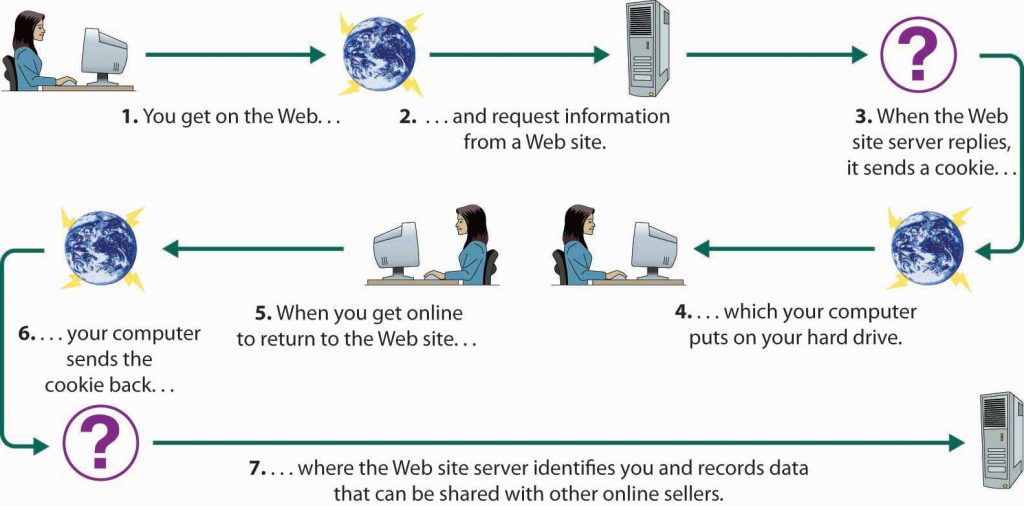
Now that you clearly know what cookies are and what they do, it’s time to find out how to clear cookies on android of the most used and popular android browsers.
Clear cookies in Chrome on Android
Google Chrome is the default browser for android, so we would first begin by talking about clearing cookies on Chrome.
- Open Chrome on the android device.
- Find the tap the three-dot menu icon and tap on it.
- Tap Settings.
- Scroll down to find the Advanced section
- Then tap Privacy.
- Scroll to the bottom and tap Clear browsing data.
- Tap the box next to Cookies and site data to place a checkmark in it.
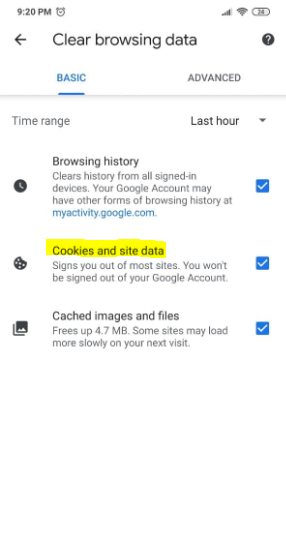
- Tap Clear Data.
Tip: You can clear cookies on android from cookies from different periods of time such as Last hour, Last 24 hours, Last seven days, or Last four weeks. To delete cookies from a specific period of time, tap the down arrow next to all-time to delete cookies.
Also Read: “Allow Pop Ups on Chrome“
Clear cookies in Firefox on Android
Clearing Firefox cookies on your android device is easier than deleting them on Chrome, and it has only a few simple steps.
1. In order to go to settings, tap the three-dot menu icon.
2. Tap clear private data.
3. Find Cookies & active logins and click on it.
4. Tap Clear Data.
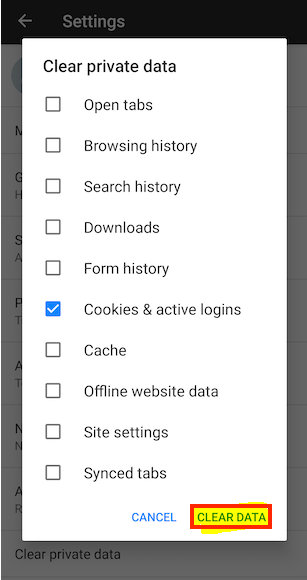
Clear Cookies in Samsung Internet on Android
If your android device is a Samsung, it comes with the Samsung Internet browser. Following the steps below, you can easily clear cookies on your Samsung internet browser:
1. First, tap the three-stacked line menu icon.
2. Head to the Settings.
3. Tap Privacy and security
4. Find Delete browsing data and choose it.
5. Tap Cookies and site data.
6. Tap Delete, and you are all done.
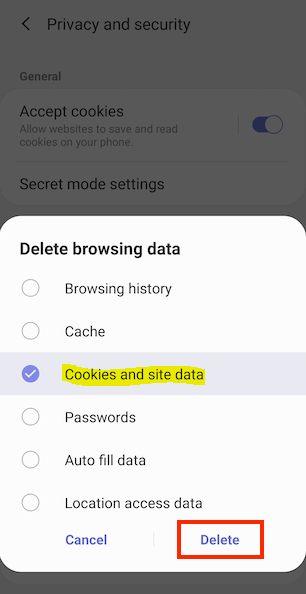
Clear Cookies in Opera on Android
Opera is another very popular android browser that might be your choice, and you are now looking to clear cookies on android’s opera browser, which you previously downloaded and installed. Here is how to delete cookies in an opera browser:
1. Go to the menu by tapping the top left of your screen.
2. Tap Settings.
3. Look for and find the Privacy section.
4. Tap Clear browsing data.
5. On the pop-up screen, tap the check box next to Clear cookies and data.
6. Click on Clear Data.
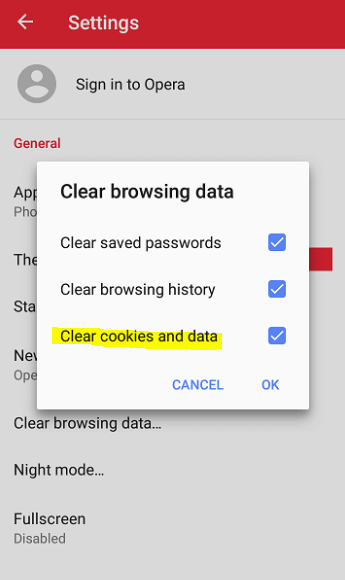
To wrap up
If you are looking to clear cookies on android and remove any cookies which are stored on your phone from any website you have listed, I have listed the ways to clear cookies from the four most popular Android browsers, which are Chrome, Firefox, Samsung Internet, and Opera.











