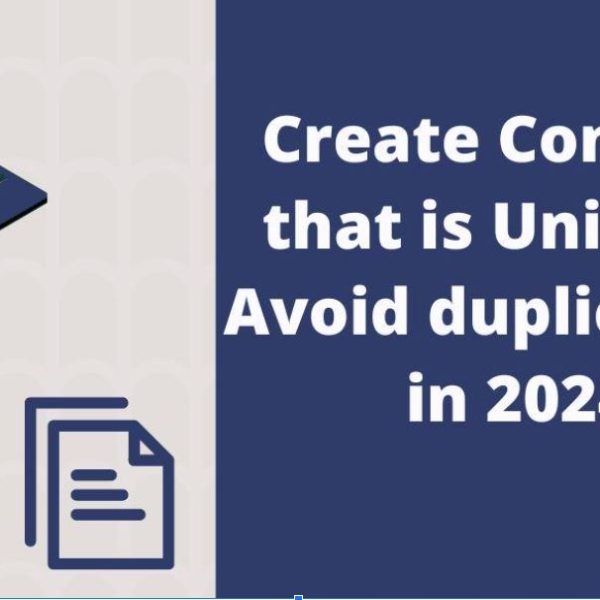Table of Contents
The Best 4 Ways to Monitor Social Media Accounts
Social media has become an integral part of our children’s lives. They use it for communication, checking up on friends living in different parts of the world, sharing memes, and keeping up with the latest trends. But, social media has a dark side that kids and teens do not consider. Excessive social media use can lead to addiction, which affects grades, social life, and sleep. It can also lead to substantial cognitive and emotional repercussions like lowered attention span, stress, anxiety, and depression. Plus, there is also the risk of cyberbullying and harassment on social media sites which can further exacerbate problems of stress, anxiety, and depression. And worse of all, parents are completely unaware of it. Since kids primarily use social media via apps on their phones, parents cannot authentically assess how much their kids spend time on social media. And many kids spend time on the platforms during school, away from the prying eyes of adults. And it may appear that the monitoring apps are impacting the businesses and individuals negatively by accessing their social media accounts. However, it has had a greater positive influence than it has had a negative influence.
So if you are a parent and want to know how to track the social media of your kids, I present to you four apps that can help monitor social media accounts.
- XNSPY
XNSPY is a screen recorder for social media apps that allows parents to track kids’ social media activity by recording and uploading it to the parent’s account.
The app’s latest update for 2022 enables quicker data processing, so sending fetch requests, data extraction, and uploading is much faster now. In the previous build, some parents complained that the screenshots were blurry and low-res, making it difficult to view their kids’ interactions on social media. Now they can rejoice since the new update enables higher-res pictures to get uploaded and saved via Xnspy Screen Recorder For Social Apps update 2022.
And all this can be done in six easy steps :-
- You buy a pro subscription to the app
- Download and install the APK file on your kids’ smartphone
- Wait 24 hours for the app to get in sync
- Login to your XNSPY dashboard account
- Go to Screen Record
- You will now be able to view screenshots of all popular social media and instant messaging apps including Kik, Instagram, Snapchat, Facebook, Facebook Messenger, WhatsApp, Telegram, and many more.
Xnspy’s AI-backed algorithm also checks messages of threats or violence, sexual innuendo, and inappropriate language to filter content and send alerts. Xnspy managed to censor a lot of content appropriately, but during my testing, it produced some false positives as well. But it wasn’t a deal breaker for me since in the broader perspective, it did its job efficiently.
Xnspy also shows the most frequently used apps and how much time a user spent on them in a day. It adds up this data and presents it as the total screen time of a person in a day. So it gives anxious parents the exact answers on how to track social media of their kids. Xnspy gives parents a proper reason to set limits on their kids’ phone use, removing any chance of second-guessing. If you want to see how Xnspy may be used to track social media activity across several platforms, you can check out more details on their official website.
- Qustodio
Qustodio is a new contender in the social media monitoring game. Restricting apps, tracking kids’ internet usage, and setting time limitations are just a few of the software’s important features.
The program allows parents to track calls and messages, but it does not allow them to access email without a password. Everything stands out nicely because of the pastel color scheme and clean UI. The sleek style and pastel tones make all of the functions stand out, making navigation a snap.
Parents may track how much time their children spend on their gadgets using the online dashboard, which is presented in the form of a graph. Qustodio will automatically block a website if it falls into one of the ten categories, including “drugs,” “gambling,” “pornography,” “proxies/loopholes,” and “violence.” You can further tweak your kids’ phone restrictions to include nineteen further categories, that include social media and file sharing.
You can try out Qustodio free version but is only limited to one device, and you will be able to track your kid’s web history for a week only. Its yearly fee is $55, which allows you to monitor 5 devices simultaneously.
But my biggest gripe with the app, which is its complete downfall is the lack of app monitoring. Qustodio only allows you to monitor Facebook and none of the other social media platforms like Snapchat, WhatsApp, or Instagram. And since young users are quitting Facebook, parents have no apps to monitor and are left scratching their heads. So the only solution to analyze your kids’ messages is to have physical access to their phones, which defeats the whole purpose of monitoring apps.
- Bark
Bark is a relatively new name in the parental app world but is making a lot of noise recently. It’s compatible with iOS, Android, and Amazon devices and a premium version that you can try out for free. Another selling feature of Bark is that parents can monitor an unlimited number of devices.
The free week’s trial is a decent addition because it allows you to try out the software for free before settling on a final decision. More parental control apps should offer free trials of their products.
The software censors information using clever algorithms that analyze the data to determine whether it is sexual, destructive, obscene, violent, depressing, or suicidal. Even content shared via Google Docs got filtered out by Bark.
Bark is fantastic in keeping track of Google accounts and reporting problematic stuff in terms of alerts. Its notification alerts include texts, emails, messages, social activities, and even document messages.
It was a similar situation during web content filtering as well. During my testing, it filtered out the vast bulk of website data. However, a few websites escaped unnoticed, and Bark could not filter them out.
Also, the filtration tweaking was quite bare-bones since it worked on three sensitivity settings: “All,” “Moderate and Severe,” and “Severe.” Setting Sensitivity to “All’ assures you’ll get an alert for everything Bark spots if you’re very concerned about an issue, like anxiety or body image difficulties. However, if you have few or no concerns in a certain area, set Bark’s Sensitivity to “Moderate and Severe” or “Severe,” and you’ll only receive alerts for the most concerning signals.
- Fenced.AI
Fenced.ai markets itself as a monitoring and control program that helps students focus on studies and school work. So it focuses on learning institutions as potential customers. And for parents, it markets itself as a web and social media surveillance app.
It has a comprehensive list of social media apps it can monitor, including Facebook, Messenger, Instagram, Snapchat, WhatsApp, Twitter, and Tiktok.
The basic version is available for $2 a month but only provides basic monitoring of texts and calls. But, if you want to monitor social media apps, you have to buy the premium version, which costs $20 per month.
Fenced.ai dashboard seems overcrowded as it lays out all the information including location data, screen time, phone calls, frequently used apps, and recent messages, in a jumbled-up manner. It can be jarring for new users and someone who has no experience with such apps.
But the reason you are here is to check how well Fenced.ai does in the social media account tracking department. Fenced.ai only shows keystrokes made during private messages and notifications received on each social media app. Fenced.ai doesn’t show screenshots or whole message threads. So, it is only useful for parents who want a preview of their kids’ social media use and not entire messages.
So Which One Should You Pick?
Our Verdict: Test, test and test each app before you make the final decision. One app that appears to be ideal for one of you may not be suitable for the other. So, before making a decision, consider your needs, test the app, and read a lot of user reviews.
In our case and after assessing the pros and cons of each monitoring app, XNSPY had a definite edge. It displays high-res screenshots it extracts from each social media app and quickly uploads to the user’s account at a fair price of just $7.5 a month.