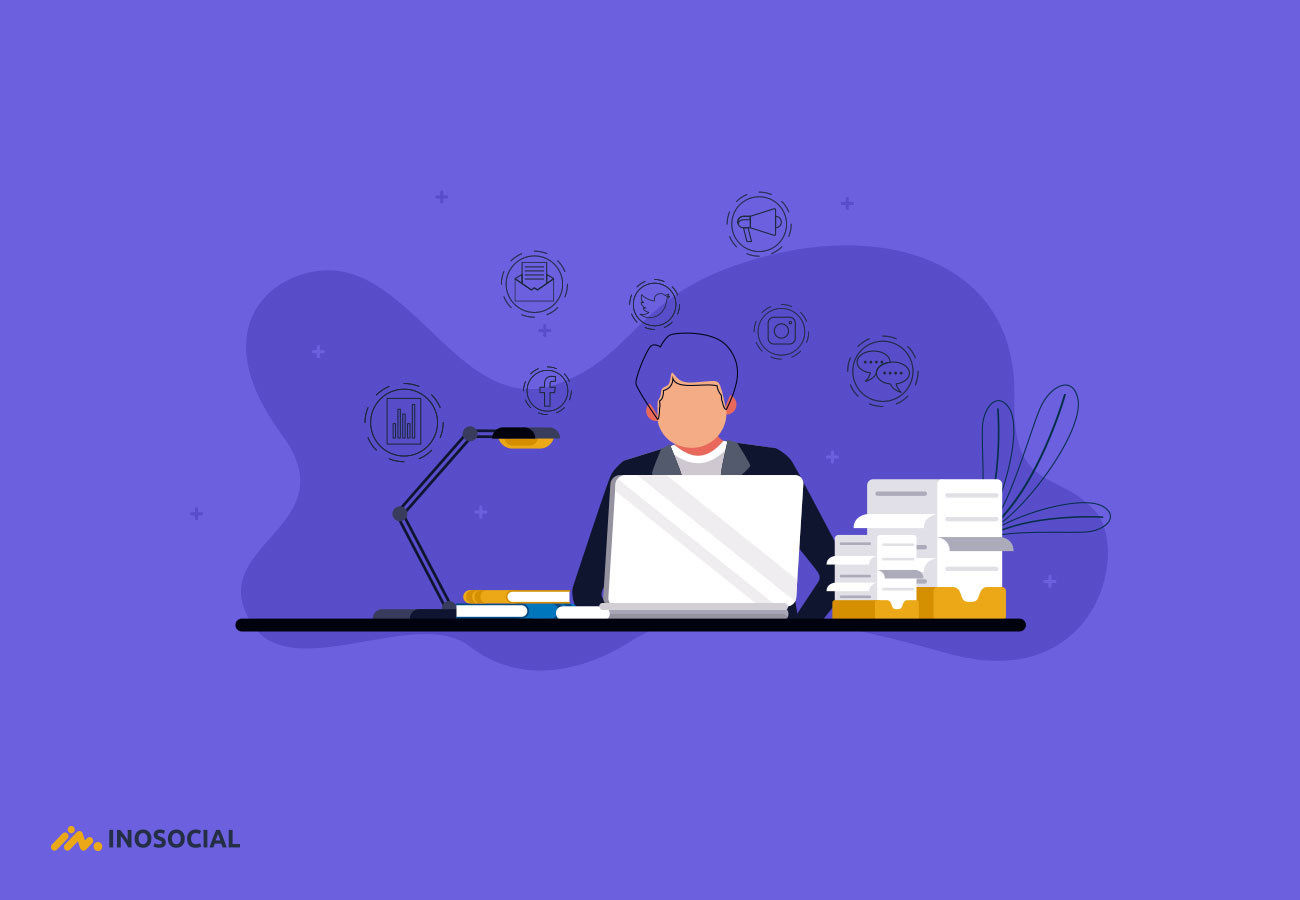Content marketing has changed a lot as the years passed by. The ways to advertise a product or business have improved for the better and even the media we now use for marketing has had a huge revolution.
In this modern era of daily changes and improvements in technology, none of the ways we once used for marketing might have a good result. By this, I am referring to traditional forms of marketing which would somehow bore people these days. So to be a successful content marketer, we need to consider modern techniques for marketing our businesses or products. One of the most effective advertising techniques these days is content marketing.
What is content marketing?
In simple words, content marketing is a form of marketing a business, product or brand with which you have to create, publish and distribute useful and relevant content about whatever your subject is, to answer people’s questions on the content and give them more detailed and relatable information regarding the specific content, to turn them from a simple audience to future customers for that business.
By now, you surely are wondering why content marketing is considered a beneficial strategy. In order to market our content, nowadays, we need to consider different methods as we once did in the past, because a lot of things have changed and there are more ways for marketing our content and capture more attention to our business or brand now.
Content marketing needs to be kept consistent so that you provide the audiences with up-to-date, valuable content about a certain business, and you are actually making them trust you and know you as an expert in that specific field.
What is a content marketer, and what does he do?
A content marketer is a person who is responsible for creating worthy content, planning them, and applying strategies to make customers out of the target audience.
Despite what most of you might be thinking by now, all a content marketer does is not marketing for a certain business or product, and blogging is not their main job. It is something much more than what you think it is.
There are a lot of tasks than just making a great blog with a catchy title for a content marketer. He is responsible for creating a valuable content marketing plan, an editorial calendar that can include case studies, research, tweets, blogs, videos, white papers, checklists, infographics, emails, letters, webinars, presentation, web copy, and plenty of other creative forms of communication.
Also, a content marketer needs to have a lot of detailed information on the content he is going to market, and he must have complete knowledge of their prospects. For example, their needs, when they mostly search, what makes them click on a web page, how to attract their attention and what they need, and more. So a very deep recognition of the mighty customers is needed so that content marketers can make them their upcoming customers and consistent buyers.
I found a very useful YouTube video on what content marketers really do, which I think would be great to share it here so you can watch it for more tangible information on this.
How to become a successful content marketer? (Make People Read and Love Your Content)
As a content marketer, you are the source of any information on the content creation and marketing plans of the company you work for. You need to have a few traits in order to be good at creating and marketing any kind of content. Some of the characteristics of a successful content marketer are as below:
- Desire for responsibilities
The number one characteristic of a content marketer who is good at his job is to have a desire. You should not just look at your content marketing plans as a force task that you need to finish and give up as soon as possible, and You need to have a desire for what you do and the content you are creating. This desire would later lead to a very impressive piece of content that would fascinate anybody reading it.
- Faith in the result
Another trait you need to have as a marketer of certain content is to have faith in what you do. Believe that the content marketing strategies you are creating are going to rock and are going to take your associated company or brand steps higher.
- Great sense of imagination
It is a must to have an imagination as someone who is going to create and market content for a brand or company. Later, turn the imagination into words, and that’s all you need to be different and effective. You need creative and fresh ideas in order to compose good content marketing plans, whether it is a simple blog, infographic, book, or any other form of content. Ideas are the products of imagination. So try to make the best out of what you have in mind as the imagination of that specific subject.
- A good amount of Knowledge
It is so obvious that a content marketer should have a basic knowledge of what he/she is going to create content for because he is responsible for introducing a brand or product to new people and convince them in becoming a customer. To be able to market your content, you need to either know the subject or research to get this information and begin rocking it and taking the whole business to the next stage.
- Persistence and hard work
The world of content marketing is so huge and competitive, and you need to know if you want to chicken out in the midway, you are just wasting time and energy. There are lots of companies that begin with a simple content marketing plan and start a series of blogs, videos, books, etc. but they do not keep the required consistency and would be disappointed. Keep in mind that you are not going to be seen this easy, and this is why content marketing needs a lot of persistence.
How to make people read your content and love it?
You now know a bit more about the definition of content marketing, what a content marketer does, and what traits you need to have as basics of the journey to become a content marketer. Now the time has come to know the strategies you need to know and apply so that the content gets read and noticed by others because that’s all you need. You need to capture the attention of the prospects of your relevant business so that you’ll have the chance to make customers out of them. Below, are the tips to make people read and love your content:
- Make your own content (be unique)
The first step towards a great content marketing strategy is to create unique content that differs from similar subjects around. Whether it is writing a blog, a book, or a simple article, learn how to keep the originality. It is not a bad thing to get inspiration from other similar contents all over the web, but try to write them in your own way. To me, it is the most important factor, and that difference is what drives people’s attention to what you have created.
- Prepare to create the content
Before starting to create the content, you are asked for, ask yourself some questions and decide how the content is going to be created regarding the answers to those questions. Questions such as: who the target audiences are? What do they search more when it comes to similar content like yours? Where are the target audiences? What would audiences be interested in this sort of content? And more questions like this.
The answers to the questions above would help you decide on the content marketing strategy, which is most appropriate with your associated company, business o brand.
- Be active on social media
Nobody can deny the power of social media these days and the effect it would have on the growth and recognition of all kinds of businesses. You need to consider social media as the place to share your content and be sure that helps, especially when you include popular social media platforms like Twitter, Instagram, and Facebook which have the most daily active users.
So be sure to share your content (whatever it is) on social media so that they’ll be seen, and you’ll get clicks and visits to your website and the source.
Actually, the primary platforms for a modern content marketer to focus on for sharing content are the popular social media apps.
- Use the best social media analytics and monitoring tools
As I mentioned above, you cannot overlook the power of social media in your own content marketing strategy. That requires you, as the content marketer, to be active on the most popular social media platforms and be active on some of them at the same time.
It is not easy to manage several social media accounts at the same time since it takes lots of effort and time, but you cannot just ignore them, as well. I have a wonderful solution for such issues.
I, as a professional digital marketer, have always used social media analytics and monitoring tools to make my job easier, and that’s my recommendation for people like me. Inosocial has tons of services for all social media. Monitoring and analytics are one of the main services of Inosocial.
- Social media analytics
Every business needs to analyze how their content marketing strategies are working and how are their audiences reacting to them. These are all possible through the Analytics service of Inosocial, which gives you complete information and data on all your social media account. Some of the main options of the Inosoial analytics tool are:
– To find the best time to post
– To track Engagement growth
– To track Audience growth
– To find Top post
– To find Top users
- Social media monitoring
Businesses trying to market their brand or products on social media platforms should not just sit and expect their accounts to grow and get the best results out of social media. They should monitor their performance and keep track of what other relevant businesses are doing. The main options of the Inosocial monitoring tool are:
Hashtag generator: Use hashtag generator for Facebook, Instagram, and Twitter to get more impressions and reach for social network’s posts and content.
Influencers finder: By giving the words to the system, you can switch between the related content or influential people of that area of interest.
Competitor finder: Track hashtags or keywords to find who is talking about those topics. Stay at the top and always rank higher on the market by finding competitors on social media using social media listening tools.
Instant notification of mentions: Monitor who is talking about your business by using social media listening tools.
Reply to mentions: Respond quickly to the clients using instant notifications services within management tools.
- Try guest posting
Another effective way of gaining organic traffic is to post as a guest of different popular websites or forums. You need to be a little more creative in content marketing here because you need to advertise indirectly so that the host website would not collapse your post. Good guest posts would have a wonderful effect on any content to be seen more.
- Create relevant content
To become a successful content marketer, first, focus on more relevant and similar things. Just imagine you are creating content and marketing a small newly made business on a local neighbor, which offers the same services as a huge similar company does. You cannot target that huge company at the very beginning, and you need to focus on smaller businesses the same as yours first, and then step by step as you grow, consider that well-known company a competitor and create relevant content competing with them in the future.
- Be disciplined in sharing content
Discipline is a must in every task you want to be successful at, so have a scheduled content marketing plan on when to share content on both the source website and social media. Successful content marketers should have weekly and monthly content schedules.
Below is an example of a great marking plan calendar from Rebecca Vandenberg, which can help you a lot, and you can choose this as an inspiration to yours.
- Do not only focus on desktop traffic
It is useless if you are only thinking of the desktop version of the website and keeping marketing limited to that. Most of the people all over the world only use their phones to connect to the world and search for what they need from their smartphones. So remember to optimize your content for mobile as well, so that you can get attention from smartphone users as well as desktop users.
- Do not be afraid to take risks
If you want to be different in content marketing, and capture more attention than your counterparts, then be fearless because being different requires creativity and new experiences. So do not be afraid to try new tactics and turn your imagination into reality.
- Respond to feedbacks
It might be hard and more challenging to cope with the negative comments on your content and the company you are associated with, as the content marketer of that company, you need to be responsive to such behaviors because that’s what changes people’s minds towards your content.
Try to Respond to the negative feedback you get in a very convincing and logical manner.
- Keep it easy to read (Use shorter sentences, words, and paragraphs)
This tip is one of the most important ones, and even Moz.com really emphasizes on considering this tip. If you open about five similar blogs, which one are you doing to decide to read? The one which has long paragraphs without breaks and enough spaces and long philosophic words, or the one which has smaller paraphrases which are easier to read? Of course, you’d go with the one which has smaller paragraphs and also easier words.
So try to write as easily as possible so that the ones who do not know great English can easily understand what you mean overall. Use shorter words instead of longer words, as their synonyms, to create better content marketing plans.
Conclusion
All over the world, different businesses and brands all have the same goal, which is to create content that would boost their business, and their customers find them useful. In this era, one of the best ways to get people’s attention is content marketing which would help your content to be seen, and you’ll get business growth as well as a customer base that trusts you and finds you informative.